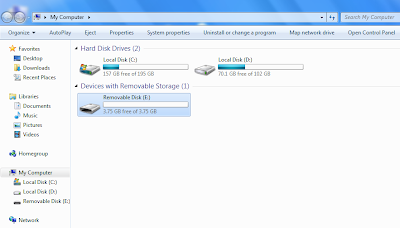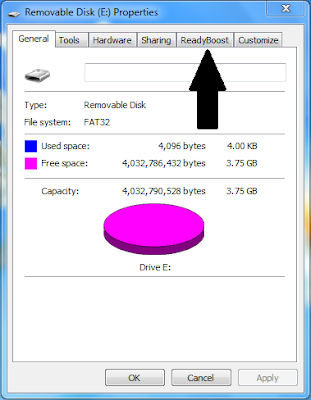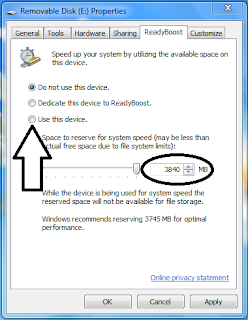How To Use USB As Ram
If you need more ram for your desktop & laptop, but can't upgrade it because of any issues. This post will help you to solve this i...
https://letsabhi.blogspot.com/2013/09/how-to-use-usb-as-ram.html
If you need more ram for your desktop & laptop, but can't upgrade it because of any issues. This post will help you to solve this issue at home. Windows has a built in app called ReadyBoost.
Things You'll Need :
- USB Drive (4GB or much)
- Windows 7, 8 Desktop/Laptop/Netbook
How To :
- Plug in your USB Drive and open computer.
- Right click on your USB Drive and then click on Properties.
- Now go to ReadyBoost tab.
- Just choose your desired space for ReadyBoost.
- Now click on Use This Device and you're done.
Conclusion :
Well it is not an actual RAM. But it will handle your desktop/laptop's cache, so your RAM's space can be free and you can work more efficiently. It is a very good alternative of RAM, but it is better if you upgrade your RAM. It's good for gaming, browsing and normal work. I suggest you to use it once.
Please Share This Helpful Post.