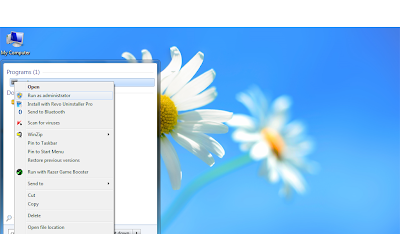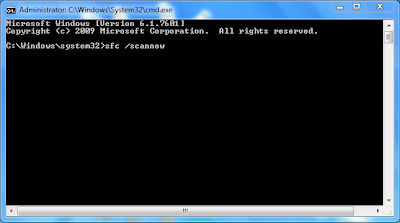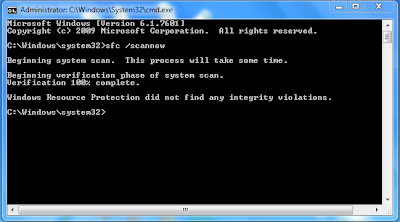How To Restore Windows System Files
https://letsabhi.blogspot.com/2013/09/how-to-restore-windows-system-files.html
Hello,
Today I will show you how to restore windows system files. Many people use so many themes in their laptops and desktops, changing so many themes in their computer usually damage their system files. So today I will show you how to repair windows system files.
Today I will show you how to restore windows system files. Many people use so many themes in their laptops and desktops, changing so many themes in their computer usually damage their system files. So today I will show you how to repair windows system files.
Advantages :
Many people face problems in their windows desktops and laptops after a time period. If you have any important data and you don't wanna install windows again and again, then it's the best solution for you. Installing and Uninstalling so many apps causes damage in system files that's these common problems happens :
- Slow Boot Up
- Constant Crashed
- Slow Shut Down
- Apps Not Responding And Many more.
- Type cmd in windows search (same procedure for windows 8).
- Now type sfc /scannow and press enter.
Tips :
- Always run cmd As an Administrator or it will give you an error.
- Sfc means System Files Checker.
- Never close it between the scan.
- First time is always time consuming because it will scan all the files for the first time.
- It will work in Windows 7 or later.
- In Windows XP, you need an installation disk.