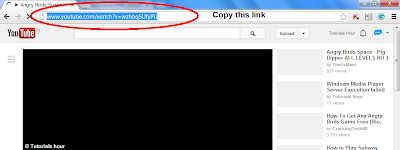How To Download Youtube Videos Online
https://letsabhi.blogspot.com/2013/10/how-to-download-youtube-videos.html
Introduction :
If you're searching for an easy way to download YouTube videos, then you are at the right place. Today I will give you an easy way to download videos from YouTube even on a phone. No need to install any app. Generally people use IDM to download YouTube videos, but most of the IDM's slows startup and overall performance of your PC and Laptop. So never install IDM's unless you have a high performance PC. You can download YouTube videos directly from internet, so why you need something else. Let's see how :
How To :
YoutubeInMp4 is a great website to download all YouTube videos in the original quality. Even if I like any YouTube video, I also download videos from there. You just need to paste the link of your favorite YouTube Video. Let's see how :
- Copy the link of YouTube Video.
- Now go to YoutubeInMp4 and paste your video link.
- Now just click on Download and a new page will open.
- Now just click on Download MP4 or any other format you want.
Final Words :
This is the easiest way to download YouTube videos without installing any IDM or any other software. You can download YouTube videos on any device with this method. I personally recommend you to download YouTube videos from this method because many IDM's are viruses or malware. I hope you will like my work. Please comment with your feedbacks and don't forget to like us on Facebook.
Please share this amazing trick with your friends.