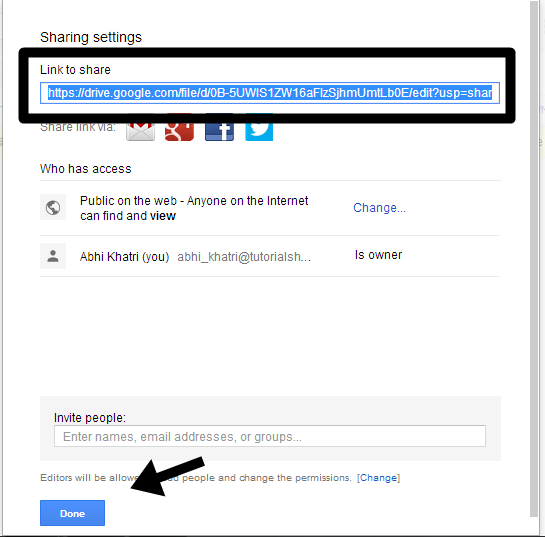How To Host Files On Google Drive
Introduction : These days every blogger and website owner is searching for a right file hosting service to host files for their webs...
https://letsabhi.blogspot.com/2014/02/how-to-host-files-on-google-drive.html
Introduction :
These days every blogger and website owner is searching for a right file hosting service to host files for their website or blog. Many bloggers like me depends on Dropbox to share files with the users until they reach to their bandwidth limit. Dropbox bans the users to share their files with other people, if they reach to their bandwidth limit. Last month they also blocked me to share files with other users because I have very high traffic on my Dropbox public links. Our site readers are keep complaining that they are unable to download files. After searching many times, I’ve found an amazing way to share files with my users without any annoying limits. I’ve switched to Google Drive, it’s free and totally an amazing service for everyone because you can host any type of files on it. My friend is a web developer and also hosts his CSS and JavaScript files on Google Drive without any problems. Many bloggers are aware that they can host their files on Google Drive but they don’t how to do it. Today we will share, how to host files on Google Drive. We will also share how to host CSS and JavaScript files specially for web developers.
How To Share Files :
- Step 1 : Go to Google Drive. Click on Create and make a new folder and change the visibility to Public On The Web.
- Step 2 : Choose the folder that you've just created and click on small Share icon on the top left corner.
- Step 3 : In the following pop up menu, click on Change to change the folder visibility. You have to make your folders Public or either you have change the visibility of every single file that you want to share, one by one.
- Step 4 : Choose Public On The Web and then click on Save.
- Step 5 : Upload your files. Choose the file that you want to share and click on the small Share icon.
- Step 5 : Copy the Sharing Link of the file and then click on Done.
- Step 6 : It's the most important part of this tutorial. Copy the File Id from the Sharing Link and paste it to a text file because you will need it in the next step.
- Step 7 : Copy the below link and replace Your-File-Id-Here with your File Id. Your download link is ready, you can use this link to share files on your blogs, websites etc.
https://docs.google.com/uc?export=download&id=Your-File-Id-Here
How To Host Files (Optional):
Google Drive also supports file hosting such as CSS, JavaScript and HTML files. If you're a web developer then Google Drive can help you a lot. You can host unlimited CSS and JavaScript files with 15 GB of space. Just upload your CSS, JavaScript and HTML files to your Google Drive and copy the File Id of your file. If you don't know anything about web development then don't mess with this process. Copy the below link.
http://googledrive.com/host/your-file-id-here
- Replace your-file-id-here with your File Id and done.
Here's our Demo HTML Page on Google Drive.
Conclusion :
In this tutorial, we shared some features of Google Drive that will definitely help bloggers and web developers to host and share their files. I hope you have enjoyed reading this article. Google Drive is an amazing tool that usually people ignores. It helps you to host and share files without any limitations. It's much better than Dropbox or any other file hosting website. Please comment your views and queries about this article and don't forget to share this article with your friends too. Thank you so much for reading, I hope you like it.