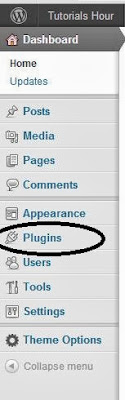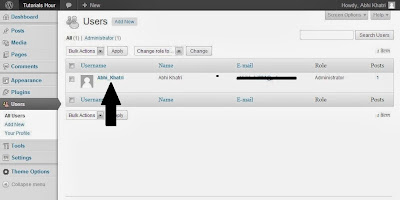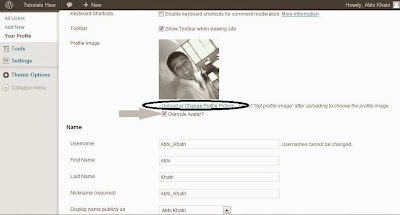How To Add Admin Picture In Wordpress
https://letsabhi.blogspot.com/2013/10/how-to-add-admin-picture-in-wordpress.html
After posting about Best Hosting Website For Blogger, I get so many emails about How to Add Profile Picture In Wordpres from new Wordpress users. On Wordpress.com, it is very easy to upload profile picture but on Wordpress self hosted sites, there's no option to upload a profile picture. So we are back to tweak this problem for you.
How To :
Actually it is very easy, but as newbie no one knows the right solution to solve this problem. Lets see how to fix it :
- Now click on Add New.
- Now Search for "Metronet Profile Picture".
- Just click on Install Now.
- After the successful installation, click on Activate Plugin.
- Now click on Users and click on your name.
- Now you see a new option there, Profile Image.
- First click on Upload or Change Profile Picture and upload your photo.
- Don't forget to tick the Override Avatar.
- Now go down and click on Update Profile.
Now your photo is your profile pic. I hope you like our tutorial to solve this problem. Please Like us on Facebook to get our new post in your news feed. Please comment your views about this tutorial. Thanks for reading, visit our Sitemap for more.
Please share this website with your friends and family.