Windows Media Player Server Execution Failed
https://letsabhi.blogspot.com/2013/08/windows-media-player-server-execution.html
Today I'm going to share the best solution for Windows Media Player "Server Execution Failed".
Microsoft has a website for fixing this kind of problems and they actually do it really well. But only few people know about it, Microsoft Fix It is an official website dedicated to fix bugs and issues of their products.
Come back back to our problem called "Server Execution Failed". First of all go to Microsoft Fix It, now follow these steps accordingly.
1. Click on Windows Media player.
2. Select All Windows Media Player Problem Areas.
3. Click on "Run Now" beside "Fix Windows Media Player video, and other media or library issues".
Now save the exe file and run it as administrator. Always choose "Reset Windows Media Player"
Your problems will be fixed in 1-2 minutes
Never try those "regsvr32 jscript.dll" methods.
Always use Microsoft fix it website to fix any kind of problem to your Windows PC.
Never use those untrusted methods.
Thank-you for reading this article if you find it helpful, then please Like and Share it.

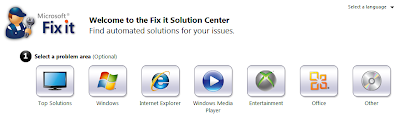



Ms Fix It has been EOL'd.
ReplyDeleteThank you. After weeks trying other fixes this resolved it within minutes
ReplyDeleteYou're most welcome. If you have any problems in future, then just contact me. :>)
DeleteI did this step by step and it still says server execution failed
ReplyDeleteSorry For The Inconvenience
DeleteDo you follow the same process as we mentioned.
Please watch our Video Tutorial.
If your problem is still not solved then contact us via our contact us page.
..the "what are you trying to do" isn't showing up..
ReplyDeleteSorry, I don't understand?
Deletewhat you're tryin to say??