5 Best Ways To Clean Up And Speed Up Your PC
http://letsabhi.blogspot.com/2013/12/best-way-to-clean-and-speed-up-your-pc.html
These days our PCs and Laptops are the most essential things that we need in our daily routine but after some time these machines slows down and most of us doesn't know what to do?
Just like every other thing, your PCs and Laptops also need some care and maintenance. There are so many ways to keep your PC clean and fast. These machines don't need too much maintenance but give them a cure at least once a week. This will increase performance of your PCs and make them faster.
Uninstall Unnecessary Apps :
First of all, kick out all the unnecessary apps from your computer. Most of them slow down the startup for no reasons. Avoid Windows built-in Uninstaller because it won't uninstall apps completely. We recommend you to use Revo Uninstaller or any other pro Uninstaller because they will help you to wipe out apps completely. Pro Uninstallers also helps you to clean registry files during the uninstall process.
Clean Hard Drive :
There are so many unnecessary files and registries on your hard drive that slow down your machine. The only app we recommend is CCleaner. It's the most amazing app that will help you to clean all the temporary files, log files, system cache and many other things that causes weak performance of your PC. I am using this app from the last few years and I really love it. Use it twice a week to get the best results.
Install An Antivirus Program
Your PC must have an antivirus program to keep you safe from spyware, malware and viruses. There are so many free antivirus programs out there, we recommend you to install Avast or Microsoft Security Essentials on your PC. It will protect your PC from your spyware and malware. Update your antivirus program at least once in a week.
Disk Defragment is a very useful tool but only a few people use it, It's a small utility that defragment your hard disk and increase its efficiency to store data.. Run disk defragmenter at least once in a month or you can also schedule it for automatic disk defragmentation. If you are still confused about this process then check out Importance Of Disk Defragmentation.
Run Disk Defragment :
Disk Defragment is a very useful tool but only a few people use it, It's a small utility that defragment your hard disk and increase its efficiency to store data.. Run disk defragmenter at least once in a month or you can also schedule it for automatic disk defragmentation. If you are still confused about this process then check out Importance Of Disk Defragmentation.
Clean Temp. Folder :
Last but not the least, don't forget to empty your temp folder because it stores so much data everyday. If you don't have CCleaner then you can manually empty it. Just press the Window key + R and then type %temp% then click okay. You can delete all the files of your temp. folder. If you don't want to mess with this process, just install CCleaner and have fun.
Conclusion :
I hope this article will help you to clean up and speed up your PC easily. If your PC still not performing well then backup all your data and re-install windows. It will definitely give you good results and a brand new user experience. Please comment your views and queries about this article. Don't forget to share this article with your friends too. Thanks for reading, visit our sitemap for more amazing articles.


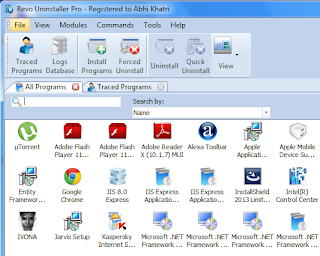


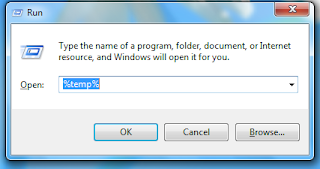




I've just deleted the content inside my TEMP folder, I save 300 MB of disk space.
ReplyDeleteRegards,
http://tronicflow.blogspot.com/