Best Adsense Approval Trick 2014
http://letsabhi.blogspot.com/2013/10/best-adsense-approval-trick-2013.html
Hello friends, today we are back with another tweak for new blogs. If you started a new blog to earn money but Adsense doesn't approve you, so here's the trick to get approved by Adsense without violating the Google terms on policies.
What is Adsense :
Adsense is the most popular way to earn money from your website or blog traffic. Google started this program for webmasters to earn money. It's a PPC (Pay Per Click) program. You need to be at least 18 years old. There are so many PPC programs out there but Google Adsense is the most popular. It's the highest paying PPC program in the world. They serve automatic ads on your website and you don't need to do anything. But Google doesn't approve every website, so the question is how to get approved. So we are sharing this easy trick to get approval from Adsense.
How To Get Approved :
There are two types of access that google gives after Adsense approval :
- Hosted Account Access
- Full Account Access
After this trick you will get a Hosted account because there is no trick or magic wand to get full account access if you are not eligible for Adsense Program. Hosted accounts will work only with blogger but I am not sure if it works with other platforms. So try it and comment if it works with other platforms or not. Now let's get to the topic "How to get approval from Adsense". We will get an approved Adsense account through the help of YouTube Monetization method.
Things You Will Need :
- A New Google Account.
- A YouTube Channel
If you're under 18 or your country is not supported by Adsense, I always recommend you to sign up for Adsense with a new Google account.
- Before Making a new account always remember that keep your age 18+ and if your country is not supported by Adsense then choose US or UK while creating a new Google Account.
- Login to your new Google Account and go to your YouTube Channel. Now you have to enable monetization on your Channel. Go to Channel Settings->Monetization. Just click on the Enable Monetization and accept all the terms and conditions for YouTube monetization.
- Expand "How will I be paid?" and click on associate an Adsense account.
- After that just click on Next
- Click Yes, proceed to Google Account Sign in.
- Click Continue to go to the next step
- Now you have to fill up this form with the correct information and just wait for the approval.
Google will send you a confirmation email within 2 hours. Before messing up with your new Adsense account please read Adsense Policies carefully. I hope this post will definitely help you to get an approval from Google Adsense. Don't forget to comment your views and queries about this article. Thanks for reading and don't forget to share this post with your friends and other new bloggers too.



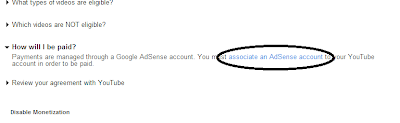
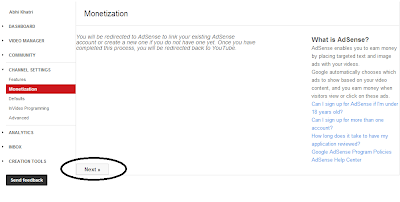
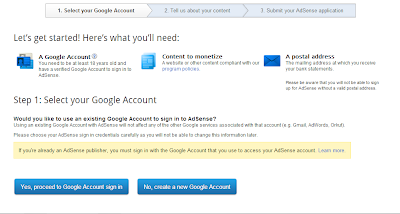

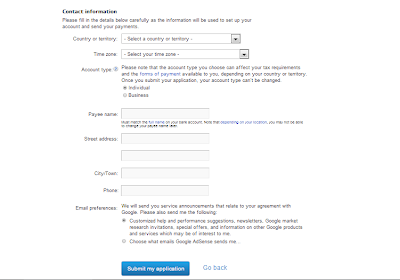




nice trick and i will try it <a href='http://greenslimming.org/blog/jasa-konsultan-seo-indonesia" rel="nofollow">jasa konsultan seo indonesia</a>
ReplyDeleteThanks buddy! :like:
DeleteBro actually i hav registerd for adsense first then i enabled monitize
ReplyDeleteWill that be a problem????
No problem buddy, just wait and watch.
ReplyDeleteAdsense Account is too sensitive so don't violate any policies because if they will ban you then you won't get any Adsense account in future. :ok: